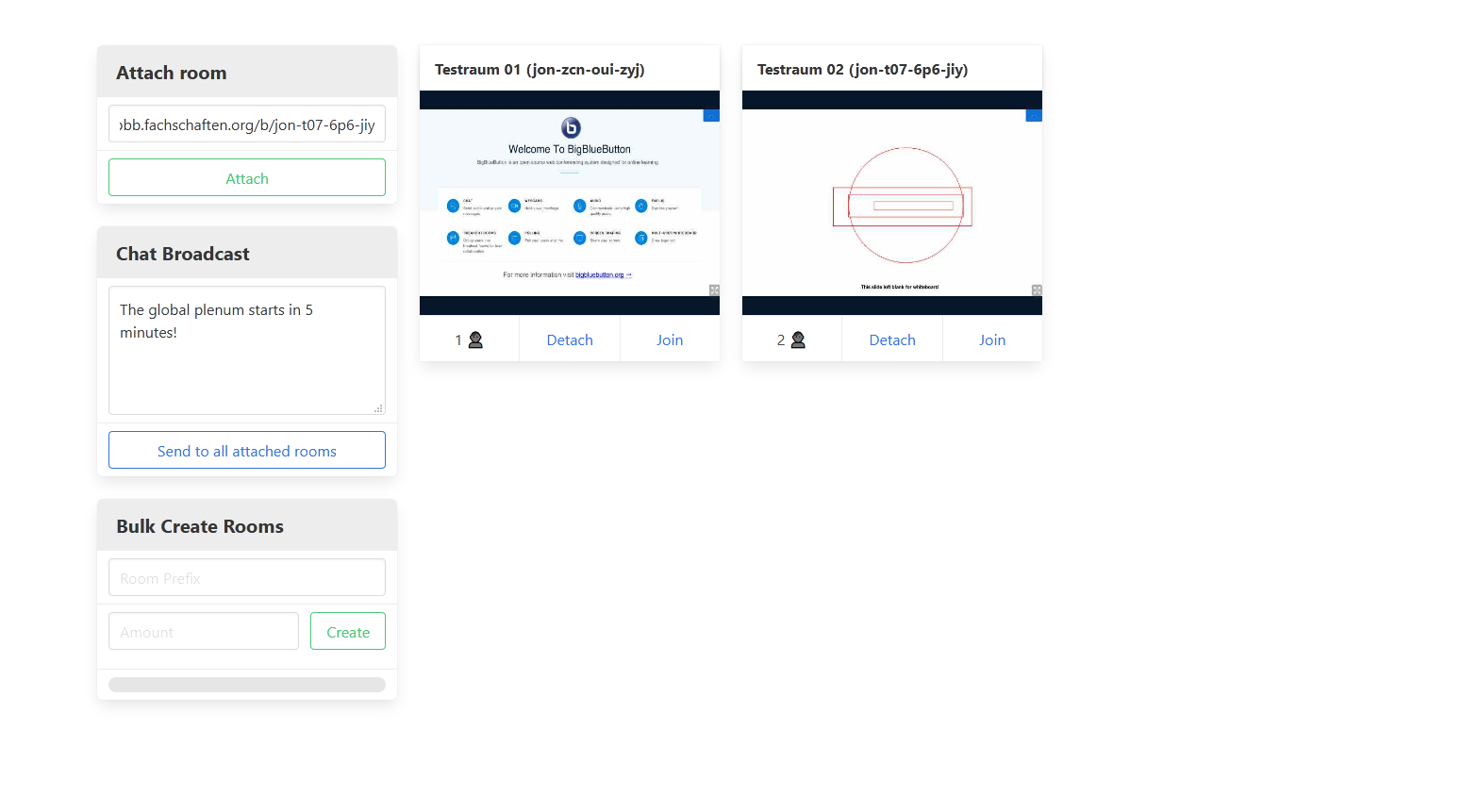BBB-Dashboard
Dashboard to manage and keep an eye on multiple BigBlueButton rooms.
🏗️ This Project is still unfinished. The bulk create function does not work yet. It might crash.
Usage (with Docker)
- Install a docker runtime
- Have a username and password of a user (which can sign in and create rooms on the bbb instance you want to use) at hand.
- Run
docker run --env BOT_USERNAME=<YOUR_USER> --env BOT_PASSWORD=<YOUR_PW> -p 3000:3000 registry.gitlab.fachschaften.org/jfowl/bbb-dashboard:latest, but replace<YOUR_USER>and<YOUR_PW>with the actual username and password. - Access the dashboard at localhost:3000
Development
WIP!
- Clone or copy this repo.
-
npm installin the root directory andnpm installin theclientdirectory. - Start the backend with
node server.jsand in the client directory the svelte dev server withnpm run dev.